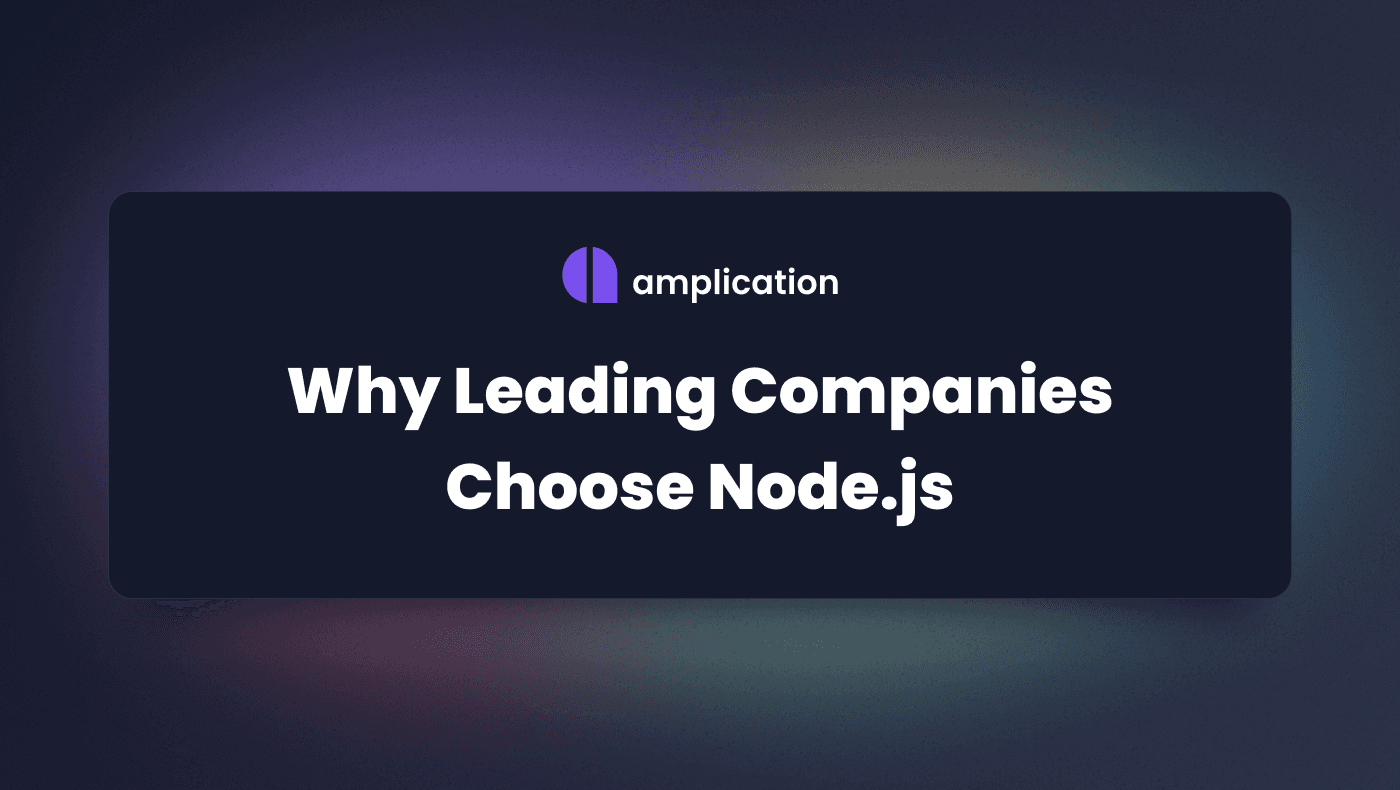Choosing the right technology for your software product is essential to the success of your company. You need to consider many factors when choosing the tech—whether your application needs to be able to scale to handle high workloads , if it needs to quickly enable developed features to release an MVP (minimum viable product) and get user feedback, or whether or not hiring developers to build with the tech stack will be easy.
At Amplication, after considering all the above, we choose to go with Node.js. In this article, I’ll discuss what Node.js is and why leading companies today are choosing it to build their business applications.
What Is Node.js?
Node.js is a programming runtime that lets software developers use JavaScript or TypeScript to implement backend services. Node.js enables you to quickly build highly scalable, event-driven, non-blocking, and data-intensive applications efficiently.
Node.js is built on top of the V8 virtual machine (VM), created by Google. With V8 support, Node.js can compile users’ instructions into native machine code instead of using an interpreter.
Why Top Tech Companies Use Node.js
Node.js has many advantages that leading tech companies want to leverage, some of which I discuss below.
Lightweight
Node.js is designed to be lightweight and provide fundamental features that help software engineers get started with web development right away. Because of this, Node.js is a perfect fit for software projects that adopt a microservices architecture.
Easy to Learn
With a large number of libraries and huge community support, it’s a breeze to learn Node.js. Many software developers are also already familiar with JavaScript or TypeScript for building frontend services and can use these programming languages to work with Nodejs.
Scalable
With Node.js, you’ll have no problem scaling your application horizontally through multiple servers or vertically in a single server. By using a single thread for dealing with non-blocking IO requests, Node.js applications consume fewer resources when working with multiple connections concurrently.
Great Performance
Node.js enables software developers to build high-performance applications in different domains such as finance or for streaming thanks to the V8 JavaScript engine. In addition, you can optimize Node.js applications via a cache mechanism so that API requests with the same parameters can be responded to using a saved response in the cache instead of having to retrieve data from multiple databases. There’s a number of ways for using cache in Node.js, so developers can choose the option they prefer or have experience with.
Open-Source
Node.js is an open-source tool, so developers can use it freely. Moreover, they’re encouraged to contribute to the Node.js project to improve its performance and add more features to it. Plus, because of the many libraries available in the Node.js ecosystem, developers can use them to build their applications instead of having to create their own libraries from scratch. Almost all of the functionalities or integrators you need when working with Node.js are already available in existing libraries. Lastly, thanks to its popularity, if software developers have issues or make Node.js mistakes they can simply get help on Stack Overflow since there are a lot of developers already using Node.js for their projects who would be happy to answer questions.
Types of Node.js Apps
It’s no secret that Node.js is a popular tool for building business applications in various fields, including financial services, retail, IoT, real-time chat, collaboration tools, streaming, and many more.
In this section, I’ll go over the various architectures you can use to implement Node.js applications and some of the utilities you can build too.
Architectures for Node.js
Node.js provides great flexibility for building apps with different types of software architectures.
Microservices
In a microservices architecture, software components are separated from each other. The benefit of having multiple components instead of just a single one is that you can build these components simultaneously without waiting for dependent components to be built first. In addition, if there’s something wrong with one of them, the other components still work. With microservices, each service needs to communicate with other services in order to fulfill a business need. Node.js is designed with event-driven architecture in mind, which allows Node.js to easily capture and manipulate API requests. This makes Node.js a great fit for microservices architecture.
Monolith
Monolith is a type of architecture where you have one and only one big component that is responsible for all the tasks—from authentication and authorization to notification or payment. Nowadays, most software projects go with a microservices architecture because of its advantages for scalability and maintainability. But monolithic architecture still works for software projects that are small and in the MVP stage.
Software developers can create a monolithic application with Node.js by structuring their code in different modules. Each module will be responsible for a specific functionality of the application. You can refer to this project to understand how to build Node.js monolithic applications.
Worker Process
Worker process allows applications to utilize system resources by running the code in parallel via different threads. With Node.js, the worker process comes in handy when the application needs to deal with a lot of data or API requests and needs to complete them fast.
In Node.js, a worker process contains only one process but has multiple threads. The worker_threads module in Node.js allows you to run JavaScript code in parallel. In the worker process, the worker threads execute different codes managed by the main thread. The other threads work isolated from each other and communicate efficiently via message channels.
Below is the sample code to access the worker_threads module:
const worker = require('worker_threads');
Utilities for Node.js
Besides being able to use Node.js for different architectures, software developers can also use Node.js to build different types of utilities.
Paypal
PayPal is one of the big companies that used Node.js to build their application. This was partly because Node.js let them use JavaScript for both frontend and backend services. Moreover, after Node.js proved its extreme proficiency for building backend services for a prototype platform, Paypal gave it a try on real production services. In one article talking about Node.js in 2013, they reported that the services created using Node.js were built at nearly double the speed, with fewer people. In addition, there were 33 percent fewer lines of code and 40 percent fewer files. When comparing the new Node.js services with old ones built using Java, they noticed that the average response times to requests had decreased by 35 percent. Not just that, the requests per second metric—used to measure the throughput of a system and usually the most important metric when it comes to performance—in the new services was double the old metric of previously built services using Java.
Uber
Uber is another great company that uses Node.js for their application, specifically, for their matching system because of its power when it comes to processing massive data at scale. Using Node.js also helps Uber quickly eliminate errors and update code using the hot-reload technique.
When Uber first launched, it stored all its state in memory. Using Node.js was a perfect fit thanks to its memory management mechanism to dynamically allocate memory chunks for applications when they request it. Node.js also eliminates the concern of having to build a distributed system, which allows the system to be more available and respond more quickly to requests. Yet another reason Uber chose Node.js is that it enjoys a large community that continuously develops new solutions for building great applications.
Netflix
Netflix used Node.js for their applications to handle the gigantic volume of streaming data users generate when watching movies. Due to the V8 virtual machine’s great performance, Node.js applications have absolutely no problem dealing with huge data workloads. In addition, adopting Node.js for building their systems allowed Netflix to efficiently gain observability through metrics, made it easier to debug applications, and ensured great availability of their services. Netflix even built the NodeQuark architecture around Node.js; this is an application gateway responsible for authenticating and routing requests in their services. Netflix replaced Java, their initial choice, with Node.js because using Java for the backend as a service and JavaScript for the frontend requires developers to be masters in both languages. This results in double the work for every task involved in software development, like debugging, error handling, and monitoring.
Node.js Apps with Amplication
Although Node.js is easy to get started with and has a large number of libraries for software development, it still takes a lot of time for developers to build applications from scratch. Most software projects need to have authentication, authorization, and notification services, and developers often need to build these services over and over again for every software application. With Amplication, you no longer need to do this. Amplication generates boilerplate code for these common services so that you can focus on developing features that solve real business problems.
Conclusion
I just went through what Node.js is, why leading companies select Node.js to build their business applications, and the types of applications that can be built with Node.js. I hope you now have a better understanding of Node.js, along with its benefits in delivering better software in terms of scalability, performance, and functionality. Getting started with Node.js now is easier than ever due to its numerous libraries and huge community ready to answer any of your questions.
With Amplication, it’s even easier and faster to get started. Amplication allows you to develop high-quality Node.js enterprise software without spending so much time on repetitive tasks.
Read our new blog post on features and updates in Node.js 19.